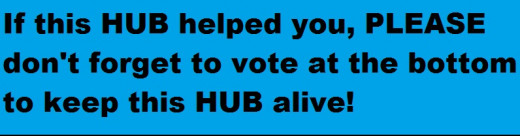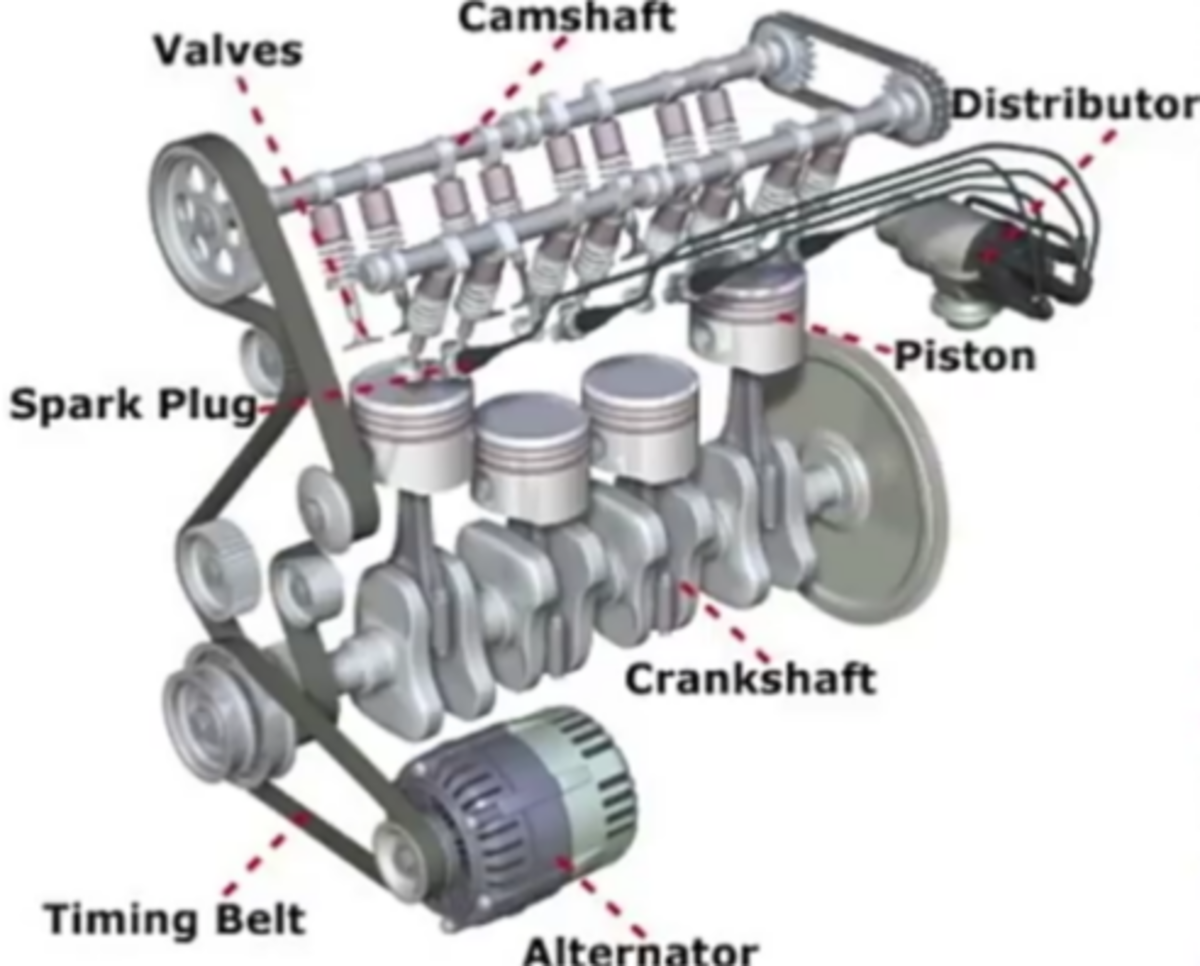DIY Fuel Filter Change Video Ford Diesel Diesal F-350 7.3L
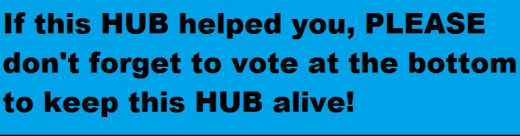
Overview
These are the instructions to how to change your fuel filter on a 7.3L engine, that are commonly found in the late 90's to early 2000's model Ford Diesel Trucks. The vehicle that is referenced is a 2000 Ford F-350 7.3L Diesel Truck.

2000 Ford F-350 7.3L Diesel Truck

Other maintenance hubs on this same vehicle
- How to: Headlight Restoration Video 7.3L Ford
A quick demonstration about how to get the oxidation off of a plastic headlight. They make several kits to do this, and for the most part, the process is the same. - How to: 7.3L Ford Bad Starter Diagnosis
This hub gives you a checklist so that you can properly diagnosis that it is indeed the starter that needs to be replaced on your Ford 7.3L Diesel Truck, once all electrical systems pass inspections. - How to: 7.3L Ford Bad Starter Replacement
These are the detailed instructions on how to install a new starter on a 7.3 liter diesel for truck. - How to: 7.3L Ford Serpentine Belt Change
I give you instructions on how to change a serpentine belt on a 2000 Ford F-350 7.3L Diesel Truck.
Instructions
If the video does not help, here are the written instructions:
1) Buy the filter ahead of time at your neighborhood parts store. If you have sensitive hands, include rubber, protective gloves in your purchase. You will get a small amount of diesel fuel on your hands.
2) Open hood. Look directly in front of you, behind the fan and on top of the engine. There should be a plastic, protective cover there. It should say the word '7.3L Powerstroke'. Remove this protective cover.
3) Under the protective cover is a circular fuel filter that matches the size and shape of the new fuel filter that you previously bought at the auto parts store.
4) Using a 3/4" ratchet, insert the head into the opening at the top. The head of your ratchet should fit snugly into this hole. Turn counter-clockwise to loosen and remove the fuel filter.
5) While removing the fuel filter, do not turn the fuel filter upside-down. There can sometimes be trash or dirt on top of the fuel filter, and turning it upside down could dump that trash into the fuel filter house/ intake manifold. This would not be good.
6) At this point I take a moment and clean the fuel filter housing with a lot of heavy-duty paper napkins or clean shop rags to make sure I have a clean surface. You can also drain the fuel by turning the yellow knob on the back.
7) Remove the new filter from the box. Inspect the old rubber seal of your used filter. If the rubber seal is still in good condition, you can re-use it. If not, place the new seal at the top of where the new filter contacts the surface of the fuel filter housing. Use some diesel fuel from the rags to lubricate the rubber seal to help form a tight seal.
8) Simple re-install the new filter into the housing, and tighten by turning clock-wise, re-install the protective plastic cover.
If you are a visual learner, much like I am, I hope that the video below helps you.
Summary
This is one of the easiest maintenance items to do on one of these bigger trucks. Clean fuel entering the motor can drastically increase the life of the engine, and I highly recommend that you change this filter at least twice a year as a minimum, with every oil change as a maximum.
COPYRIGHT
This article was originally posted on hubpages at http://franksg384.hubpages.com/. If it is found anywhere else on the internet, it has been illegally copied and posted, and I ask you to simply report it to google or myself at http://twitter.com/franksg384. THANKS!